Paul's New Computer
(Pics link to larger images.)

Specs:
- Dell XPS 630i
- Intel E8400 Core2 Duo Processor, 3GHz, 6MB cache
- 4GB 8GB DDR2 SDRAM at 800MHz
- Nvidia GeForce 9800GT Graphics Card
- 3x 1TB SATA Hard Drives, 64MB Cache
- 750W Dell Power Supply
- That's the meat of it.
It came with XP Pro installed and one hard drive, so the first thing I did was put in the second and third hard drives and install Linux Mandriva 2009 64-bit on one so that I could get up and running. Then after partitioning the original drive into two fifty gigabyte NTFS partitions and one huge Linux partition, I installed the copy of Vista Ultimate that came with the computer on the partition after XP Pro. Then I installed Kubuntu 8.10 on the third drive, just to play around with it. So now this system quadruple-boots to either Mandriva 2009, Kubuntu 8.10, Windows XP Professional, or Windows Vista Ultimate.
Here's the inside – the pic links to a larger one with labels.
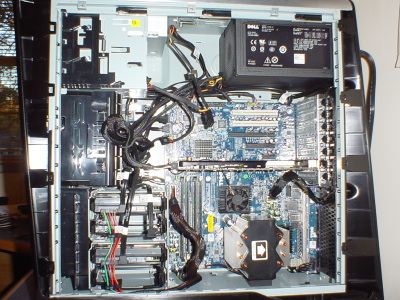
Here are my two Acer 19" monitors showing my KDE 4 desktop:

Note that the areas on the left monitor that look like file browsers opened in separate windows are actually applets - part of the desktop. KDE 4 is a trip!
Here's a screenshot of the whole desktop. There are no open windows or shortcut icons on the screen.
UPDATE - October 2009
My 19" Acers have been replaced by two 24" Dells:

Here's a screenshot of my current desktop setup. I think it looks nice. This is both screens, each set at 1920x1080, for a total resolution of 3840x1080. The wallpaper is swiped from a Vista installation and stretched to fit.
 © 2006 - 2025 Thomas Computer Repair
478.777.3201Valid HTML 5 and CSS 3
© 2006 - 2025 Thomas Computer Repair
478.777.3201Valid HTML 5 and CSS 3
 Facebook
Facebook