Office Converter
Office Document Converter
Having trouble opening a document that someone just sent you in email?
Does the attachment end with an "x", as in, someDocumentName.docx?
Download this converter (27.5MB) to make the document useable on your machine. (Assuming you already have Office XP or 2003)
The deal is, the document that ends with .docx or .xlsx was created with Office 2007, the latest version of Microsoft Office. Microsoft, in its wisdom, has decided to complicate things by introducing a new file format in this version, and making it the default format for new files.
So what's happening is that people are getting Office 2007, creating new documents and spreadsheets and Powerpoints with it, and saving them without realizing that their new files have an odd extension with an x on the end. They then send these files to people who are still using Office2003 or Office XP or whatever, which cannot open the new format...
You get the picture.
Many people are setting Office'07 to save new documents in the old formats¹ (.doc, .xls, .ppt, etc) just to avoid confusion on the other end. It's really a shame, because the new format is actually superior to the old. That doesn't do you much good, though, if you can't even open the file.
The bigger shame is that so many people feel like they have to use Microsoft's products at all, but that's another subject for another day. ;-)
¹ To do this, all you have to do is open the file in Office 2007, click the Office Button in the upper left corner, point at Save As, and select the 97-2003 format.
© 2006 - 2025 Thomas Computer Repair 478.777.3201Valid HTML 5 and CSS 3
 Facebook
Facebook