Antivirus 2009
DO NOT FALL FOR THIS!
You're surfing around the Web, and you notice a little popup down by your clock that says you may be infected with spyware. So you click the popup and this page comes up:

The page has a little animated green bar running across the top, and it seems to be scanning your computer for viruses. Note the typo: "You system might be at risk!!" That's usually a tipoff. After several seconds of this, another little window pops up:

"Antivirus 2009 Web Scanner has detected dangerous spyware on your system!" Oh, no!
Guess what happens when you click anywhere else in the browser window after that. It starts downloading malware to your computer. If you click the "X" to close it, the download starts. Click the "Ignore" button, the download starts. So what do you do?
I suggest right-clicking the browser's icon in the Taskbar and closing it that way. Whatever you do, DO NOT install the program it downloads! I'm seeing more and more of these infections lately.
Notice how they've used the same icon that Windows uses for its Security Center?
The "ERRORS FOUND" number changes as the green bar progresses. The code is set to generate a different number every time. It looks like there's really something going on. But it's all just animation and tricks. It's not really scanning anything. The program tries to trick you into sending your money for a program they say will eliminate the "infections", but the program is just more malware. It can get out of hand easily.
So, bottom line, if you happen to run across this window or one that looks like it, just close your browser immediately, any way you can, and run scans with your REAL antivirus and anti-spyware programs. If you've already been bitten, and Antivirus 2009 constantly pops up nonsense about infections, don't ignore it — give me a call and I'll check it out for you. If you ignore it, it will only get worse.
Dec 16, 2008
© 2006 - 2025 Thomas Computer Repair 478.777.3201Valid HTML 5 and CSS 3
 Facebook
Facebook