Advice
Cheap but good advice for Windows users:
• Microsoft is giving up on Windows XP in April 2014! •
3 July, 2013
Microsoft has made it crystal clear that they will stop providing updates for Windows XP come April 2014.
If you are still using a computer with any version of XP it is time to start planning on buying a new computer or go ahead and get one now.
This is the deal: Microsoft regularly issues updates for its products in order to "patch" flaws in those products that could potentially allow your system to become infected with malware. When they end support for said product, that means that they aren't going to spend any more time or resources patching those flaws. This means that those flaws can - and will - be discovered and exploited by the bad guys. You will almost certainly become infected with a virus.
New computers are much less expensive today than they were ten years ago. They are also much more powerful. Increasingly, the market is moving towards mobile devices such as smart phones and tablets, and away from desktop and laptop computers. New computers aren't big investments like they used to be.
It is time now to get a new machine and donate your old one to a charity or something. I can order and set up your new computer if you like and move your data from the old to the new, then wipe clean your old computer so that no one can possibly access your data from it.
• Stop spending money on that old XP computer. •
3 May, 2012
I hate to say it, but Microsoft has a winner with Windows 7, their latest operating system. As Microsoft OSes go, this is their best so far. And even more compelling, vendors like Dell and HP are selling some very, very nice computers nowadays for only a few hundred dollars. Think back to when you bought that old black Dell under your desk. What did you pay, maybe $1100 or so? Today you can get a brand new computer with 3 or 4 times the processor power, and maybe 16 TIMES the memory and over 10 times the hard drive space for half that much. It doesn't make sense to spend three hundred dollars upgrading or fixing your old computer under these circumstances.
You'll be happier with a new machine, I'm sure. I can move your data from the old computer to your new one, if you need help with it.
If your computer is older than, say, 2006 or so, you probably shouldn't waste any effort trying to find out if it's capable of running the new operating system. Just bite the bullet and get a new computer. You'll be better off.
• Keep your computer clean •
No, I'm not referring to the case itself, although it doesn't hurt anything to give the tower a good wiping-off with a soft cloth dampened with kitchen cleaner. I'm referring to your operating system. Windows is inherently buggy. For all its operations, it depends on a collection of files called the "registry".
Every program you install on your computer makes changes to the registry. Sometimes a program will change the registry in a way that affects the behavior of another program. Sometimes that "other program" is a part of Windows itself. When Explorer, the "shell" of Windows, gets messed with by some other program's installation or operation, the computer can become unstable, or worse, unbootable. This happens a lot.
The lesson here is an important one:
If you do not NEED it, do not install it !!
The surest way to ensure difficulty with your computer is to install every program, game, system utility, emoticon pack and screensaver you can get your hands on. Bear in mind, the words "Free Download" do not mean "You MUST Download Me Now". Also bear in mind the fact that many of these free downloads may come bundled with malware.
Resist the temptation to try every new program you see, leave your system as clean as possible, and you will better your odds for worry-free computing.
• Use free software •
Many people are under the impression they have to pay big money for software if they want a good product. This simply isn't the case. I use Linux as my primary operating system, and it and all the software that I run on it are free. Using 100% free software, I am able to surf the Web, email, instant message, create documents, graphics and spreadsheets, listen to mp3's, watch movies, and create websites. Admittedly, Linux isn't for everybody, but even on a Windows computer there will almost always be free alternatives to the high-priced commercial software applications.
Instead of Microsoft Office, try the OpenOffice suite. For the typical user it should do whatever you need an office suite to do. Instead of Photoshop, give GIMP a try. Instead of Dreamweaver, try NVU. Never, ever pay for antivirus when there are free products like Microsoft Security Essentials and Avast. It's always worth looking for a free alternative before you part with good money.
• Be sceptical of forwarded email •
Ok, not exactly Windows advice, but good advice nevertheless.
Emails that are marked "PLEASE READ! URGENT!!" and/or that plead with you to "FORWARD THIS TO EVERYONE YOU KNOW!!!" are almost always hoaxes. Always approach them with this attitude. When you receive such an email, select the first sentence in it (or any portion that has specific info) with your mouse, and search Google for this portion of the text. Odds are great that you will see a list of links that describe the hoax and give background information, such as when the hoax was first reported. Most of them have been around for years.
You will never rescue a missing little boy by forwarding an email to fifty people. Bill Gates is never going to mail a check to you for forwarding email. It will not make any difference in anything whatsoever if you don't buy gas on a particular day of the year. There is no such thing as a "Zero Sector" on computer hard disks.
Consider the logic behind a common email hoax that claims a computer virus is spreading via an email that, once opened, destroys the "Zero Sector", shuts your computer down, and prevents it from ever booting again: If the email shuts down every computer it is opened on, and those computers never boot again... how is the virus supposed to spread?? Through some sort of hard drive telepathy?
Most of these hoax emails similarly defy common sense. A common hoax email is the "Olympic Torch" virus email, which warns of "a virus that opens an Olympic Torch which burns the whole hard disc C of your computer", and declares that this virus is "the worst virus announced by CNN". If you receive such an email, ask yourself: Why haven't I heard about it on the news? Why am I only hearing about this horrible virus through a chain email?
Before you fire off a forward to dozens of people, it's a good great idea to check out the facts first, and once you establish it's a hoax, send the sender of the forward a gentle note explaining that he/she has fallen prey to a prank.
Excellent sources for hoax email information: Hoax-Slayer and Snopes.
 Facebook
Facebook
