Nvidia-Settings
Setting nvidia-settings To Run at Startup
Presumably you're here because you've noticed that when you adjust brightness or sharpness or "Digital Vibrance" with nvidia-settings, your adjustments go away the next time you log in. You can always run nvidia-settings and that will re-apply your settings, but who wants to go to that much trouble?

The goal is to have the nvidia-settings adjustments applied automatically on login, without having the actual application window come up.
Here's what I did:
- Go to ~/.kde/Autostart
- Create a new text file named nvidia-startup
- Paste this into the text file:
#!/usr/bin/env bash... making sure that there's a new line after the code
/usr/bin/nvidia-settings --load-config-only - Make the file executable (right-click file, Permissions, check box, OK)
That's it! Restart the computer and watch it work.
Note that this will affect only KDE; if you log into Gnome for instance, this file won't make a difference.
In looking for a solution to this problem, I found other methods that involved modifying ~/.xinitrc or creating the file if it doesn't exist, but for whatever reason I tried it this way and it seems the simplest, since KDE is all I use.
Did this work for you? I'd love to hear one way or the other. Email me.
© 2006 - 2025 Thomas Computer Repair 478.777.3201Valid HTML 5 and CSS 3
 Facebook
Facebook