Links
Links to tools that I recommend:
Links will open in a new window/tab.
Windows utilities:
 Auslogics Disk Defrag
Auslogics Disk Defrag- Fragmented file systems are a fact of life for Windows users. Remember all those files on top of that desk I talked about? Well, when Windows puts all those files back into its filing cabinet, it doesn't pay much attention to the order it's placing them in there. It more or less puts your files wherever they'll fit. And your files may have grown or shrunk while you worked on them in RAM. Some new files may have been placed where old ones used to reside. Large files may be stored in pieces on different areas of the disk. And so on.
- The result is "fragmentation". If your files aren't in order, it will take longer for the computer to find them, read them and write to them. Defragmenting sort of puts your files back in order while also scooting them closer to each other, reducing the space between them and "compacting" them. This is a simplified version, but you get the idea.
- All versions of Windows have come with some sort of defragmenter, but the newest versions included with Vista and 7 don't even have a graphical display of activities. They're slow, too. This free defragmenter from Auslogics has a nice display reminiscent of Windows 98-era Disk Defragmenter (itself a version of Norton Speed Disk). It runs much faster than Microsoft's defragger, and is more configurable.
 AVG Free Antivirus
AVG Free Antivirus- This free antivirus program is powerful, small, and easy as pie to use. There is not a single good reason on Earth to ever, ever pay for antivirus protection for your home computer.
- I just can't recommend this product any longer. Like McAfee and Norton before it, it's gotten too big for its britches. Sixty megabytes of link scanners and content scanners and other bloat have made this into a bit of a resource hog, and an error-prone one at that. Instead, I recommend:
 Microsoft Security Essentials
Microsoft Security Essentials- Microsoft is finally doing something right! (wink, wink) Their antivirus product is small and free, and I've personally seen it locate and remove a rootkit that both AVG 9 and Malwarebytes missed.
 Firefox Browser
Firefox Browser- Small and lightweight, easy for Internet Explorer refugees to figure out, and highly configurable, this is the new web browser of choice for people who know enough to get away from IE. Free.
 Opera Browser
Opera Browser- The King of Browsers and my personal favorite! This is the one the others are still trying to catch up with. The first web browser to use tabs, and a slew of features that other browsers struggle to duplicate via various "extensions". Built-in mail/news client, built-in RSS, IRC chat, mouse gestures, handy note keeper, session manager, site-specific preferences, totally customizable search, Dragonfly (for web development)... it is incredible, the wealth of features that come out-of-the-box with this program (in a download smaller than either Firefox or IE). It also renders HTML and CSS more consistently and accurately than any other browser I've used. This one is probably better suited for power users, though. Of course it's free.
 Thunderbird Email Client
Thunderbird Email Client- This is a straightforward, lightweight, and FREE email client that eschews bloat and useless features in favor of doing one thing and doing it as well or better than anything else out there. If you use Outlook Express or Windows Mail for email, think about using Thunderbird instead.
 Malwarebytes' Anti-Malware
Malwarebytes' Anti-Malware- The free version of this scanner is GREAT! This is the fastest, easiest way to run a quick scan and clean bugs from your system so that it's usable again. After removing the infected files that Malwarebytes finds, you can run a more thorough scan with an antivirus product.
 Spybot Spyware Cleaner
Spybot Spyware Cleaner- Small, free and easy to use. Does what it says it will do- scans your computer for nasty spyware, adware and tracking cookies, and removes them. Run its updater and scan with it regularly, use its built-in "Immunizer", and you should have no worries with spyware.
Troubleshooting:
- Google Search
- Seems obvious, doesn't it? This may be the most valuable tool an IT/computer person has at his disposal. Whatever problem you may be having with your computer, chances are someone else has had the exact same problem, and by giving Google good keywords to search for, you could find a solution on your own!
 Belarc PC Auditor
Belarc PC Auditor- This free tool scans your computer and provides a detailed listing of all your hardware and software.
 TeamViewer Remote Support
TeamViewer Remote Support- TeamViewer allows remote control of a computer from another computer. Using this program I am able to resolve some problems from home, instead of travelling to the client's house. A similar utility, called Remote Support, comes with Windows XP, but this program is much, much faster and easier to set up and use. Free of course.
General stuff:
 OpenDNS DNS Service
OpenDNS DNS Service- OpenDNS is a free service that allows you to customize website filtering throughout your home or business. You accomplish this by substituting your ISP's DNS servers with theirs. Your ISP's DNS servers were set up by your ISP, and you probably never heard anything about it. DNS is supposed to be transparent to you, so don't be concerned if it doesn't sound familiar. But using your ISP's DNS servers gives you no control over Web content. By changing to OpenDNS, you have great control over the content that is allowed into your home or office network. I've outlined the process here. (It's not too hard if you're moderately geeky, but if you need help with it, give me a call.)
 Trillian Instant Messaging Client
Trillian Instant Messaging Client- If you "instant message" regularly, then you're aware that some people use Yahoo's service, others use MSN's, and others prefer AOL's. Then there are ICQ and IRC users. If you have "buddies" on more than one of these, you have to install a separate program for each service. Not only that, but these programs throw advertising in your face, and AOL's program forces you to install WeatherBug - which also has advertisements and can slow down your system!
Uninstall all of them and get Trillian, and with one program in one window you can connect to any or all of these services at once. Oh, almost forgot- yes, it is free. 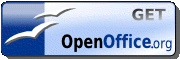 OpenOffice Office Suite
OpenOffice Office Suite- You do not need Microsoft Office! You do not have to pay $200 for a word processor. You do not have to worry about hourly security updates to your office applications, and you do not have to re-buy your office software every few years when a new version is released. OpenOffice includes a full-featured word processor, spreadsheet application, presentation application, database application, and more. All mostly compatible with Microsoft's products. All in a download around 100MB, compared to Microsoft's 600+. And all for free.
 Facebook
Facebook


